On-Demand
Event Details
Welcome to the TrueCloud Connect - Portal Administration course. This comprehensive training program is designed to equip you with the knowledge and skills needed to effectively manage and administer the TrueCloud Connect portal for your organization.
The TrueCloud Connect - Portal Administration course will take you through the essential aspects of portal management, from initial setup to advanced configuration options. You'll learn how to navigate the administrative interface, manage devices and users efficiently, create and distribute virtual keys, import users in bulk, set up callgroups to efficiently manage visitor access, and handle account and billing functions.
Throughout this self-paced elearning course, you'll gain practical knowledge that mirrors real-world scenarios you'll encounter as a portal administrator. We've designed this training to provide you with comprehensive information and clear examples, ensuring you can confidently apply what you've learned in your own environment.
By the end of this course, you will have developed the expertise necessary to optimize the TrueCloud Connect portal for your organization's specific needs and streamline administrative processes for efficient portal management.
Let's begin your journey to becoming a TrueCloud Connect portal administration expert.
IMPORTANT PREREQUISITE NOTICE:
This course is designed to build upon the concepts covered in the "Understanding Access Levels" course. If you have not yet completed that course, we strongly recommend that you save your progress, exit this training, and complete the "Understanding Access Levels" course first. This will ensure you have the necessary foundational knowledge to succeed in this more advanced training.
Learning objectives
Navigate the TrueCloud Connect administrative interface with confidence, understanding key menus, settings, and workflow areas.
Set up and configure the TrueCloud Connect portal for a new organization, including device registration and initial system preferences.
Efficiently manage user access, including creating, editing, and deactivating user accounts individually and via bulk import.
Create and distribute virtual keys to streamline secure access for residents, guests, and vendors.
Organize and configure callgroups to route visitor calls to the appropriate contacts based on the property’s access structure.
Utilize advanced configuration options to tailor the portal setup to the specific needs of your organization.
Perform common administrative tasks such as monitoring access logs, adjusting device settings, and managing system alerts.
Manage billing and account-level information, including service plan changes and contact updates.
Troubleshoot basic administrative issues within the portal using built-in tools and best practices.
Apply foundational access level knowledge from the prerequisite course to real-world administrative scenarios.
Hosted By
CellGate